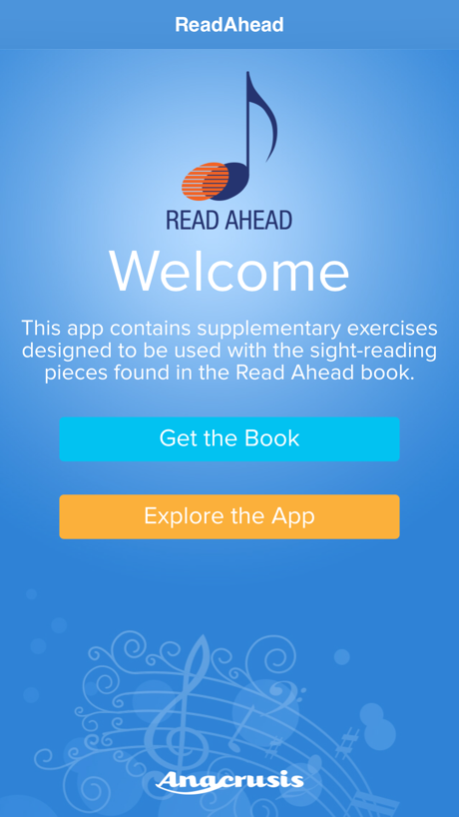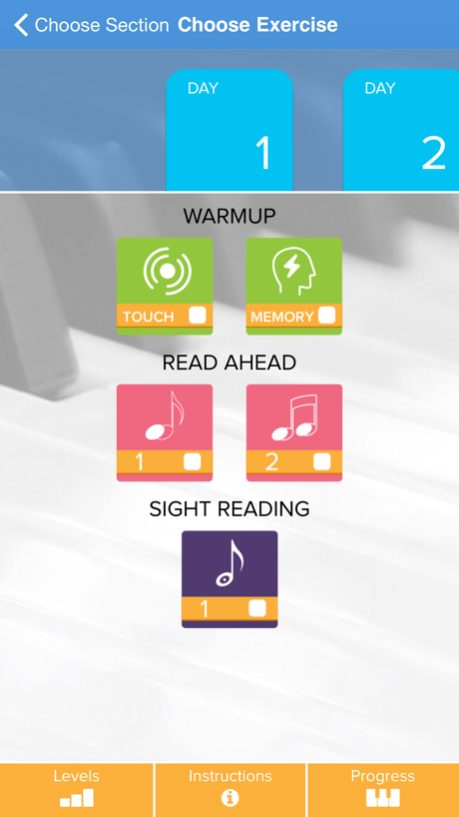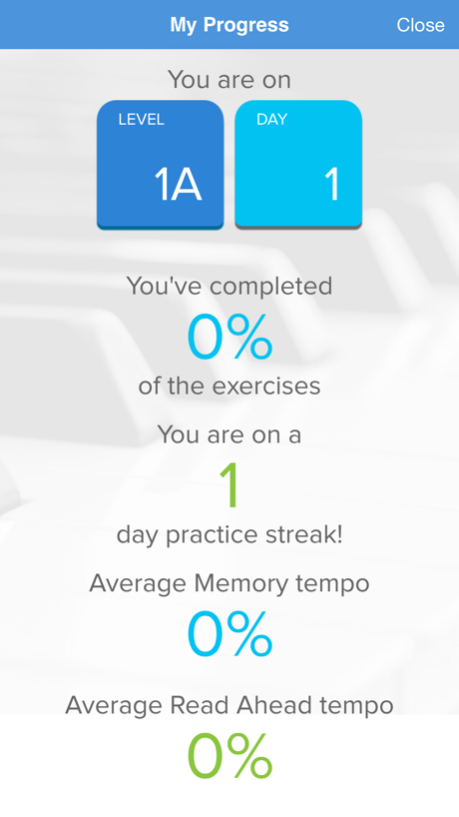Read Ahead Hybrid – Piano Sight-reading 1.4
Free Version
Publisher Description
Read Ahead Hybrid takes the acclaimed Read Ahead curriculum for iPad and allows you to practice piano sight-reading using your phone in conjunction with the Read Ahead books. Free sample material can be downloaded from within the app or our website so you can get try it out right away.
Spend just 5-10 minute a day practicing the exercises and reading new music and watch your skills quickly develop. Innovative training exercises are incorporated in a carefully designed curriculum built around high quality music by a variety of composers. Read Ahead Hybrid is designed to help piano students (children 9+ and adults) build the right habits and develop the skills necessary to fluently read music.
Features:
• Designed to be integrated into a regular practice schedule.
• Fun for students to practice daily.
• Easy for busy teachers to incorporate into lessons and track progress on the my progress page.
• 36 daily exercise routines at each level.
Levels 1-3 available. Levels 4-6 are in development.
Read Ahead is being developed with a grant from the Maryland Innovation Initiative by professors Travis Hardaway and Ken Johansen at the Peabody Conservatory of Johns Hopkins University.
- Known issue: there can be an occasional 'stutter' when the metronome starts playing on devices with iOS9.
Feb 15, 2017
Version 1.4
This app has been updated by Apple to display the Apple Watch app icon.
App bug fixes for Progress page, updates for data submission to teacher portal.
About Read Ahead Hybrid – Piano Sight-reading
Read Ahead Hybrid – Piano Sight-reading is a free app for iOS published in the Audio File Players list of apps, part of Audio & Multimedia.
The company that develops Read Ahead Hybrid – Piano Sight-reading is Anacrusis LLC. The latest version released by its developer is 1.4.
To install Read Ahead Hybrid – Piano Sight-reading on your iOS device, just click the green Continue To App button above to start the installation process. The app is listed on our website since 2017-02-15 and was downloaded 8 times. We have already checked if the download link is safe, however for your own protection we recommend that you scan the downloaded app with your antivirus. Your antivirus may detect the Read Ahead Hybrid – Piano Sight-reading as malware if the download link is broken.
How to install Read Ahead Hybrid – Piano Sight-reading on your iOS device:
- Click on the Continue To App button on our website. This will redirect you to the App Store.
- Once the Read Ahead Hybrid – Piano Sight-reading is shown in the iTunes listing of your iOS device, you can start its download and installation. Tap on the GET button to the right of the app to start downloading it.
- If you are not logged-in the iOS appstore app, you'll be prompted for your your Apple ID and/or password.
- After Read Ahead Hybrid – Piano Sight-reading is downloaded, you'll see an INSTALL button to the right. Tap on it to start the actual installation of the iOS app.
- Once installation is finished you can tap on the OPEN button to start it. Its icon will also be added to your device home screen.